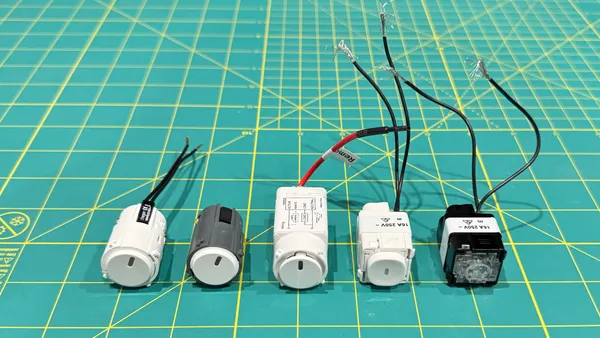⭐️ Introduction (you're here now!)
➡️ Hager WBME5A
➡️ Hager WBMPB-MW
➡️ Hager WBMTPB
➡️ Clipsal 60PBBPL
➡️ Clipsal 30PBBPL-WE
➡️ Other options
➡️ Conclusion: Which mech did I use?
Recently I had Shelly 1PM Mini Gen4 relays installed behind all the light switches in my house (and a few others, such as bathroom exhaust fans and bathroom heat lamps). As you would expect, the existing mechs on each switch plate were actual switches.

These do work just fine with Shelly relays, assuming you change the Shelly’s input mode to “Switch” set the trigger to “Edge” which will trigger a state change on the Shelly whenever the state of the switch is changed.
However, there are two limitations:
- The switch state and the Shelly state can get out of sync. For example, if you turn the relay on using the physical switch the switch will now be in the “on position”. If you then turn the relay off using the Shelly (such as via the Shelly app, or Home Assistant) the relay will turn off, but the physical switch will still be in the “on position”. Then, if you turn the switch to the “off position” the relay will turn back on, as the Shelly triggers on any state change of the input switch. Not ideal and also potentially confusing as you can no longer tell at a glance of the switch whether it’s on or off.
- You cannot implement additional trigger behaviours like double press, triple press, and long press which are available when using a button instead of a switch as the relay’s input.
So, I decided to replace all the existing switches in the house with push buttons to address these limitations. However, in my adventures I very quickly discovered that there are various options and just because something looks like a push button, doesn’t necessarily mean it behaves like a push button.
After many hours of searching Google and the Shelly Support Facebook group I couldn’t find a definitive list of suitable buttons, just ad-hoc discussions, so I decided to buy all the buttons I could find in Australia and give them a shake down.
Hager WBME5A

Given that I already have Hager throughout my house, I first started looking push button mechs in this brand. One of the really nice things about Hager is all their mechs have a “rotoloc” keystone fitting, and Hager has standardised all their lines to use rotoloc. For example, I have Hager Visage in my house, which is now no longer produced, but I can still buy pretty much any mechs as they all use rotoloc.
I really wanted to like the WBME5A – it looks nice, has an in-built LED, and it has good actuation where you don’t need to press it deeply, but at the same time it does need a little force and provides tactile feedback (so it’s not like a touch sensitive button). That said, I did manage to trigger the button several times by just leaning on the wall where the button was located…so the distance required for actuation is pretty slight.
Actuation of the Hager WBME5A
However, when I connected the WBME5A to the Shelly it became apparent very quickly that this was actually a switch in a push-button form factor, as opposed to a true momentary push button. In other words, apart from looking like a button this was functionally no different to the previous switches I was using (bringing along with it all the associated limitations of switches).
To be honest, I was willing to accept the limitation of not being able to use additional trigger behaviours (double press, triple press, long press) to use the WBME5A. However, the one thing about this mech which was a show-stopper was control of the LED (or lack thereof).
The LED is completely controlled by the state of the WBME5A’s internal switch. So when the switch is “on” the LED is a bright blue. When it’s “off” it is a dim blue. This now creates a situation similar to the first limitation of switches I talked about at the beginning – the switch state and Shelly state can get out of sync (e.g. switch is “on”, but the Shelly is off, yet the switch’s LED is bright blue).
So, this was a lesson in “just because something looks like a push button, doesn’t necessarily mean it behaves like a push button” – which makes sense, as most people probably want something which looks like a button (for aesthetics) but acts like a switch, otherwise the light would only turn on while the button is being held down - unless you have some kind of relay (like a Shelly) also in the mix…which I imagine most people do not.
Hager WBMPB-MW
I now knew that I specifically needed to look for momentary push button mechs - which is easier than it sounds, as it is actually a bit tricky to tell whether a mech is momentary or latching (i.e. a switch).
I found the WBMPB-MW which is indeed a momentary push button.

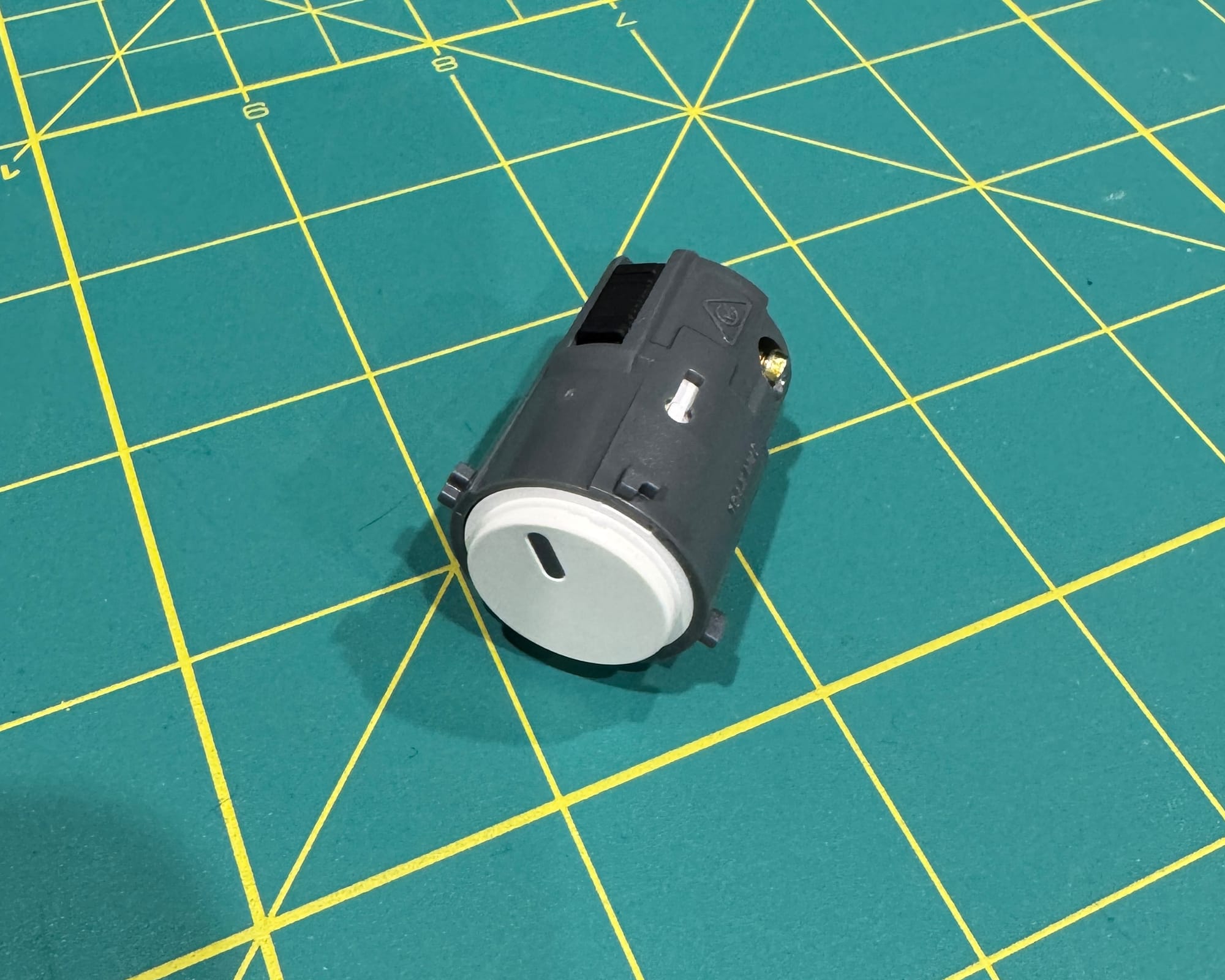
Hager WBMPB-MW
The first thing I noticed about this mech is that the button has pretty significant travel - it’s a button that you need to really push down. That said, the force required to actuate the button isn’t any more than I would expect. It also makes a very positive click sound on actuation.
Actuation of the Hager WBMPB-MW. Go deep!

In terms of terminals, there are four on the rear of the switch:
- 1 - Normally Open (N/O)
- 2 - Normally Closed (N/C)
- C - Common
- L - Loop
If you have a multi-way switching setup these work without any issues – you just wire them up in series to the SW input of the Shelly and whenever any button is pressed it will trigger the Shelly.
Hager WBMTPB
Next up we have the WBMTPB which is pretty much identical to the previous WBMPB-MW...except notice the “T” in the product code? That stands for “tactile”. What is “tactile”, you ask? I have no idea…I couldn’t find any information about the difference, so thought I best give it a go.
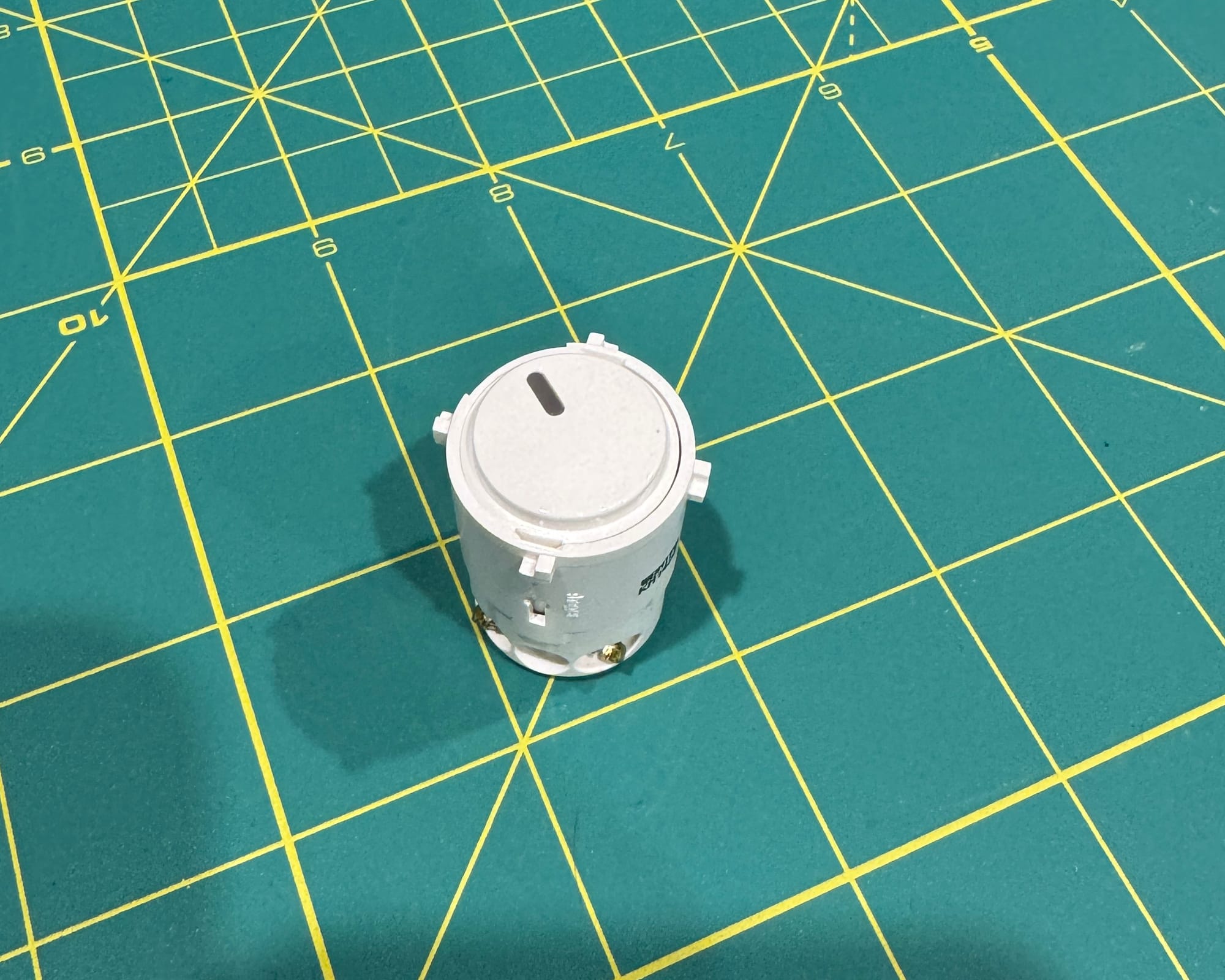
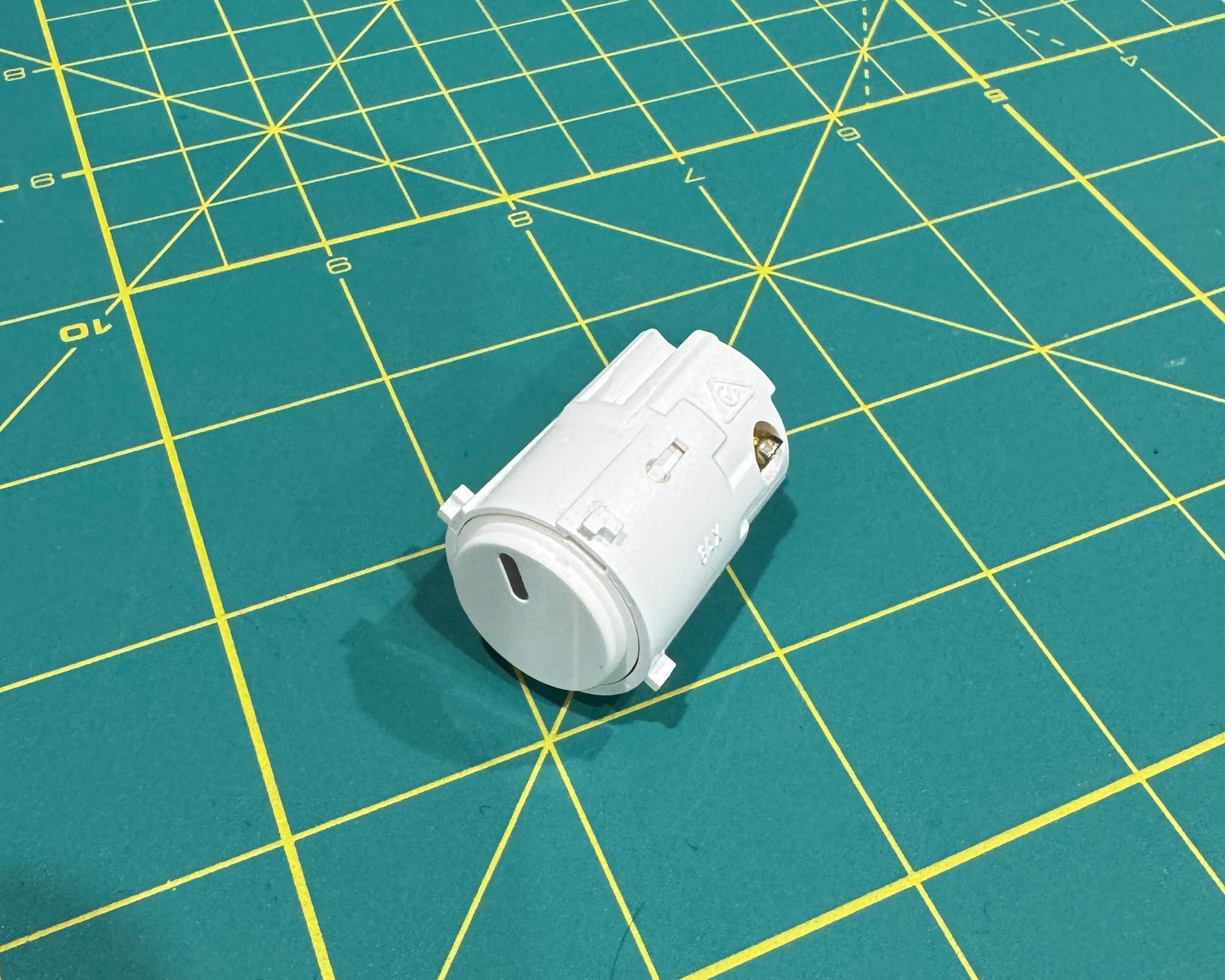

Hager WBMTPB
Visually it looks pretty much the same as the WBMPB-MW with the exception that the body of the mech is white and the front button surface of the mech is gloss white (you can get this in a matte white version too – the product code is WBMTPB-MW). Apart from that, it is identical as far as I could tell.
However, there is a difference in actuation.
Actuation of the Hager WBMTPB
While it is very subjective, I feel that this button has less travel and a less aggressive click sound when reaching the point of actuation…so I guess that is the “tactile” difference?? Semantics aside, out of the two options so far, I feel that this mech is much nicer than the previous WBMPB-MW.
You’ll also notice in the video that the WBAPBLED module is installed in this mech.


Hager WBAPBLED module in the Hager WBMTPB
The LED is capable of 240v. Because it is wired separate to the mech this gives you two main options in how you wire-up the LED.
- Wire the LED to the switched output of the Shelly, so when the Shelly is “on” the LED is on (allowing identification as to which lights are on) and when the Shelly is “off” the LED is off.
- Wire the LED to the power input into the Shelly, so the LED is always on.
I elected for the first option (wiring the LED to the switched output of the Shelly) so I can easily see which lights are on. Also, the LED is pretty bright - so personally I wouldn’t want it on all the time in a bedroom, for example.
Just like the WBMPB-MW, the WBMTPB works the same in a multi-way switching scenario. In terms of the LED, just hook up all the LEDs to the switched output of the Shelly (or the power input to the Shelly) and they all behave the same. Note, depending on the wiring in your house you might not have enough wires at the secondary switch locations to run both the switch and the LED (you would need four wires in total) so that might require additional cable runs.
Clipsal 60PBBPL
While replacing my existing Hager mechs (and keeping the faceplates) is the ideal option, from both convenience and cost perspectives, since I was essentially replacing all the switches I figured it was at least worthwhile looking at other brands - just in case they had button mechs good enough to justify replacing all the faceplates as well.
It seems that Clipsal was really the only other well-known brand with momentary push button mechs. I started with the 60PBBPL which is very different to the Hager, in that it requires the Clipsal Saturn faceplates which have a faux button built into the faceplate which in turn triggers this mech sitting behind.

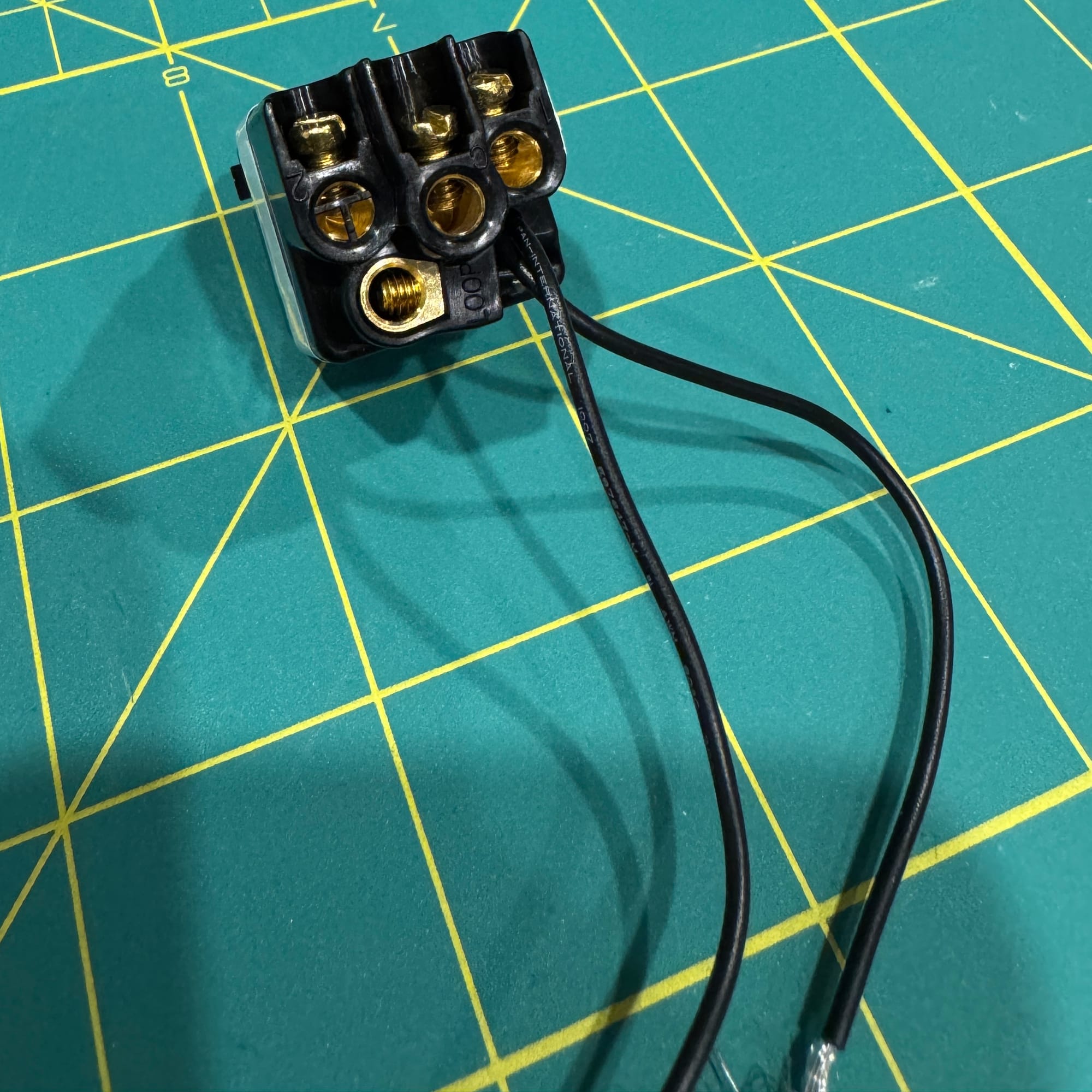
Clipsal 60PBBPL
The connections on the rear of the mech are the same as the Hager – the only difference is that the LED is integrated into the mech, but it is still independently controllable. The two wires you see in the photos are for the LED – so it’s effectively the same as the Hagers, but the LED cannot be removed.
Testing the actuation of the mech, I found the amount of travel in the button quite nice. Not too much travel, but enough so that you wouldn't ccidentally trigger the button if you leaned against the wall. However, the mech is a bit spongey. It doesn’t feel like a clear, crisp actuation and the button wobbles around a bit within the housing. This aligns with other comments I have read online about these mechs (and Clipsal button mechs in general).
60PBBPL actuation
Clipsal 30PBBPL-WE
The final mech which I evaluated was the Clipsal 30PBBPL-WE.


Clipsal 30PBBPL-WE
This mech is more similar in design to the Hager mechs and can be used with Clipsal faceplates that support 30 series mechs - found in most standard Clipsal faceplates, and they are nowhere near the cost of Saturn faceplates!
The actuation feeling and action is very similar to the 60PBBPL (in other words, not too great).
Clipsal 30PBBPL-WE actuation
Other options
For completeness, another option available are return bell switch mechs. These look like a normal on/off switch, but when they are pressed and released they spring back to the off position. Examples include the HagerWBM15P and Clipsal 30MBPR-WE.
I didn’t consider these a viable option as, in my opinion, they would look silly.
Conclusion: Which mech did I use?

The Hager WBMTPB mechs ticked all the boxes for my installation:
✅ Good actuation and button travel
✅ Independently controllable LED
✅ Uses existing Hager faceplates installed in the house
✅ Good price point
✅ Gloss white button face which matches the gloss white faceplates
You’ll see in the photo above that some of the mechs have also been etched. Unlike the previous Hager switches, I could not buy WBMTPB mechs pre-etched with functions like heat and fan. I found a business in Australia called Lightscribe Laser who specialise in etching mechs.

I won’t go into more detail here, but if you are keen to find out more then check out my Google Review - I was very happy with their service.
Thanks for reading
Have fun!